Come along with me and learn more about setting up Flipgrid. Video link HERE for you to view if you'd rather watch than read.
Setting up your Grid- What is a grid anyway?
A grid is the "class" for your class in Flipgrid. You can create as many grids as you want for the classes you teach. Within the grid, you post topics which are like assignments to your students.
When you begin setting up your grid you have a few choose how your want your students to login.
1.) Login ID (I recommend for K-3)
2.) Email (grades 3 and up_
3.) PLC for public if you are doing this with your team of teachers or for PD purposes.
Assigning a Topic
A topic is like the "assignment" in a classroom. Topics can range from saying "Hello" to presenting a project. There are many options in the topics for you to control what comes in or goes out. Watch this VIDEO LINK to learn more about all the choices you have when assigning topics in Flipgrid.
Sharing with your students
 |
| Purchase these HERE |
To share with students, you can use the link provided in each topic or you can send your students directly to your classroom grid.
Tell students that they will need to follow 2- steps
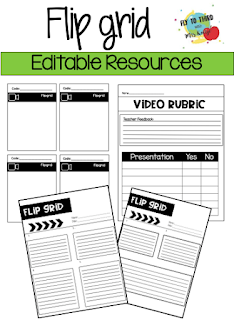
Step 1: Enter in the Flip Code. This is your code that is comprised of letters and numbers.
Step 2: Sign up for the grid. This is with the code the teacher provides either Student ID, Email, or PLC
FLIP GRID SUGGESTED GUIDELINES AND DIRECTIONS LINK


No comments